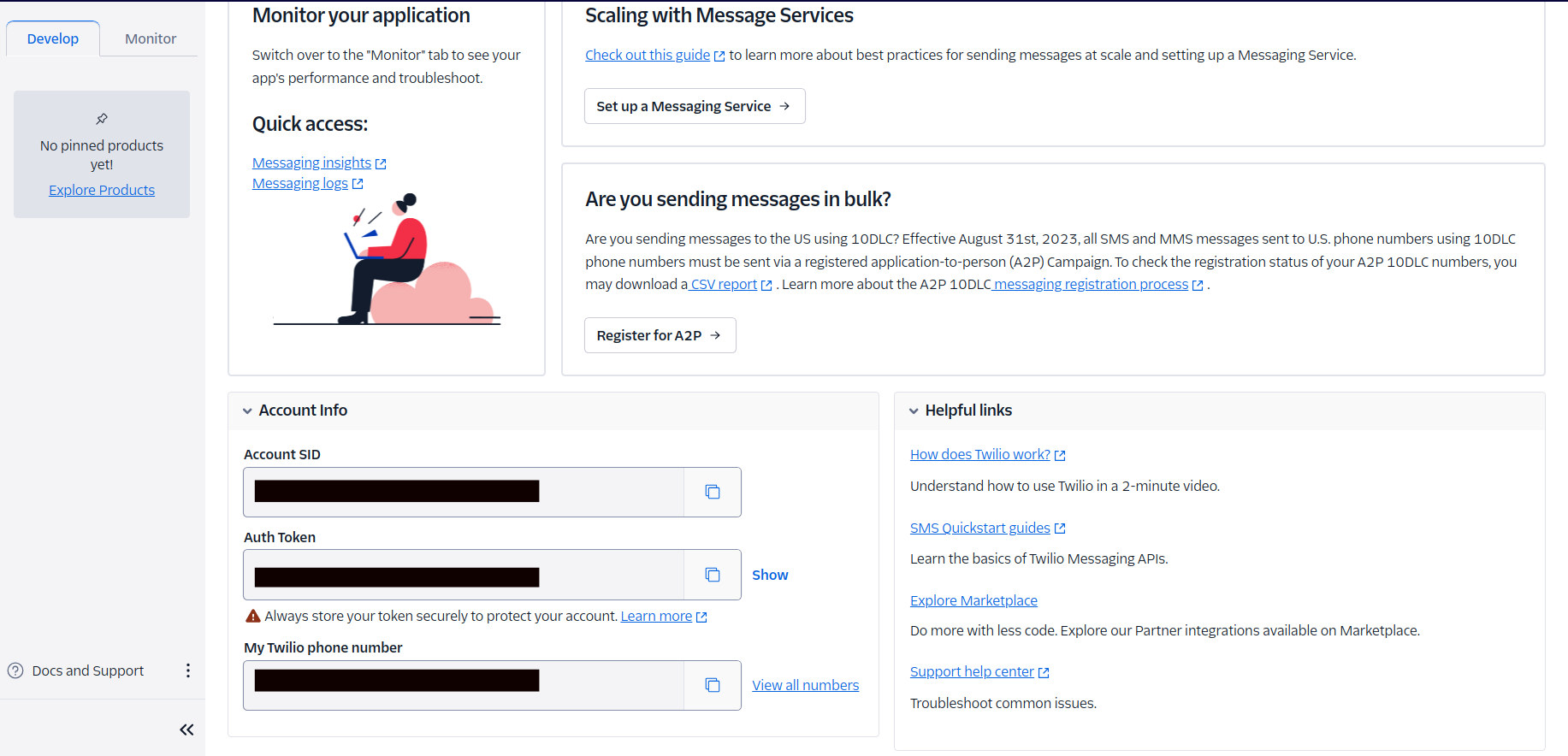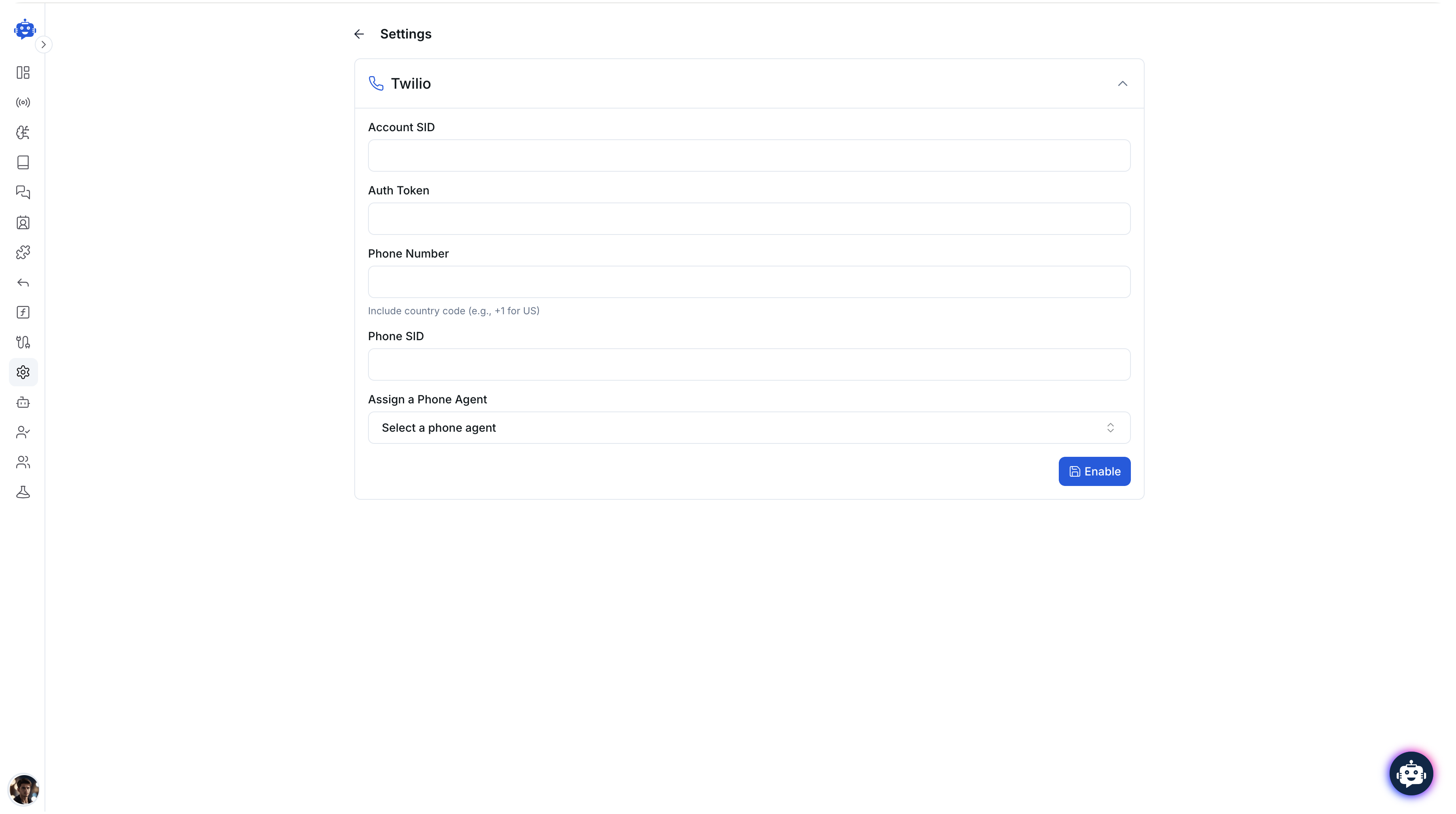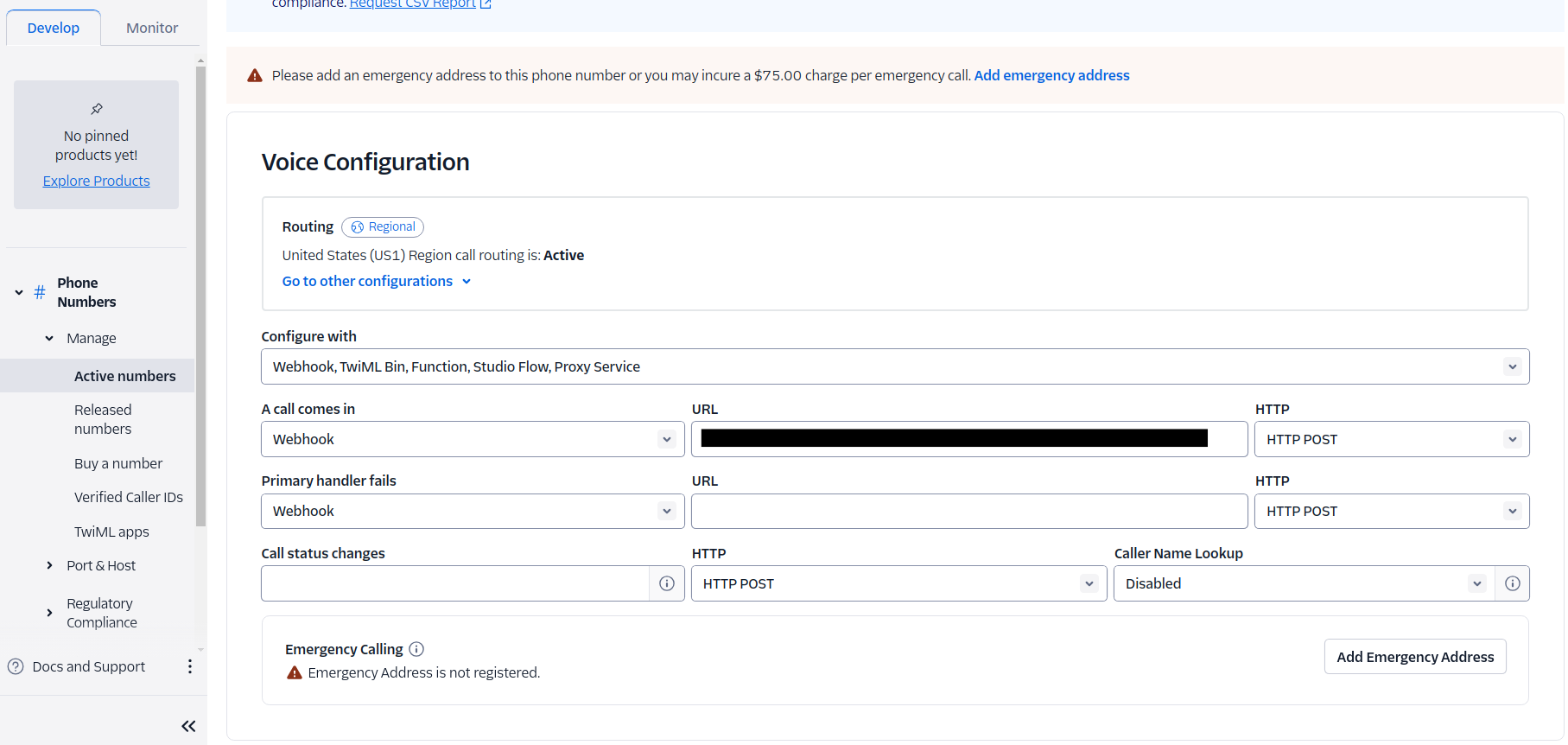Twilio Voice Integration Setup
💡
Setting Up Twilio Voice Integration
To set up Twilio Voice integration, follow these steps:
-
Obtain Twilio Credentials
- Log into your Twilio account.
- Go to the "Develop" tab to find your Account SID and Auth Token.
-
Get Phone Number SID
- Go to "View All Numbers."
- Select your number, go to "Properties," and copy your Phone Number SID.
-
Configure Integration
- Add the following fields:
- Account SID: Your Twilio account SID.
- AuthToken: Your Twilio Auth Token.
- Voice Phone SID: The SID of your Twilio voice number.
- Welcome Message: Initial greeting message (e.g., "Hello, how can we assist you today?").
- Error Message: Message played when no speech is detected.
- Voice Language: Language used during the call.
- Voice Type: Voice model used (e.g., Polly.Aditi).
- Speech Timeout: Duration to wait for a user's speech response.
- Add the following fields:
-
Set Webhook Endpoint
- Obtain your webhook endpoint.
- Add this webhook to your phone number in the Voice configuration:
- Go to "Develop" → "View All Numbers" → Select your number → "Configure."
You have now successfully enabled Twilio Voice integration.