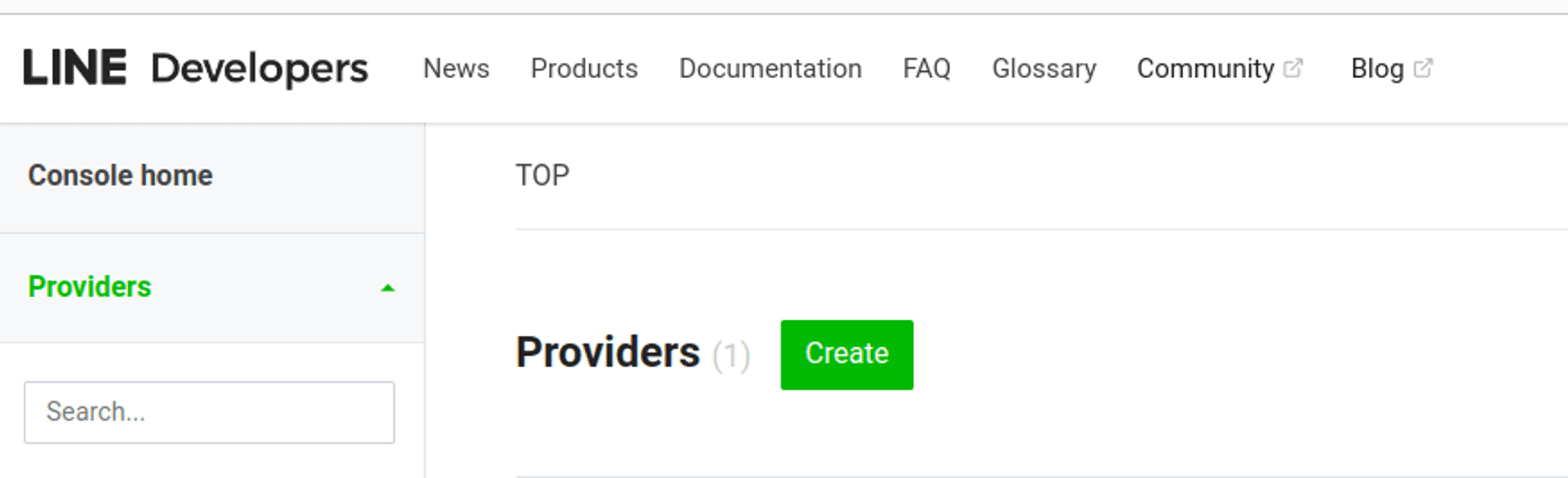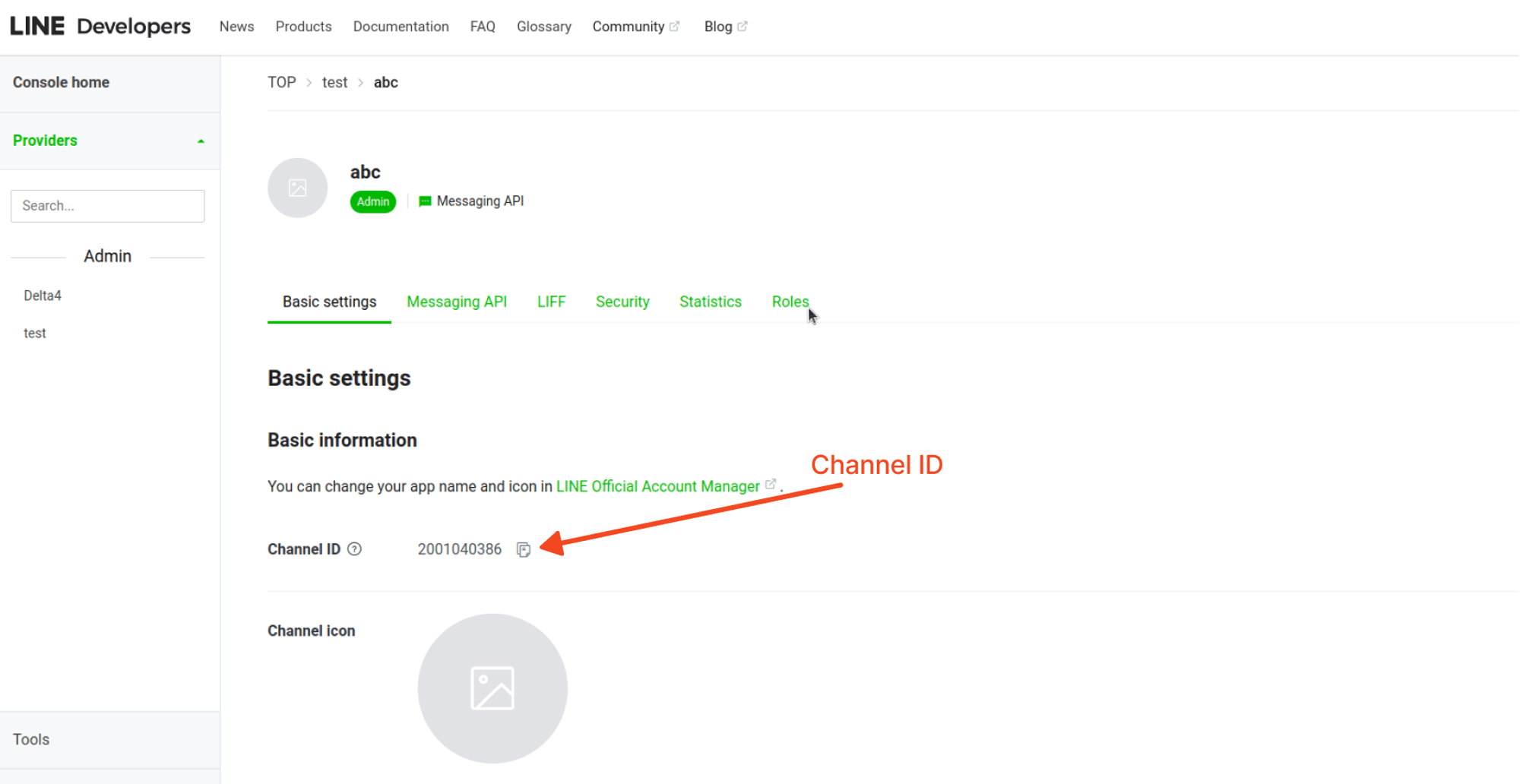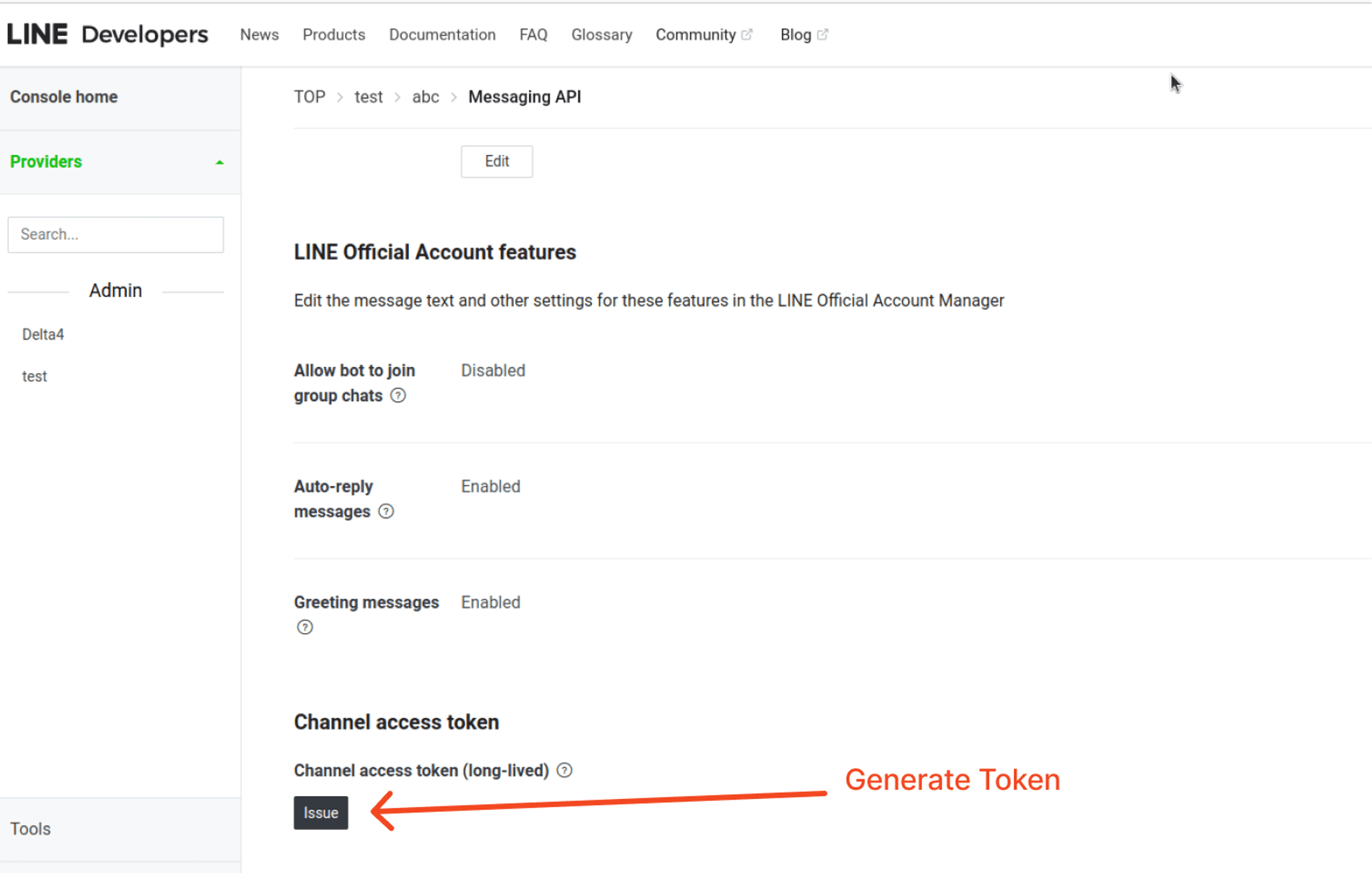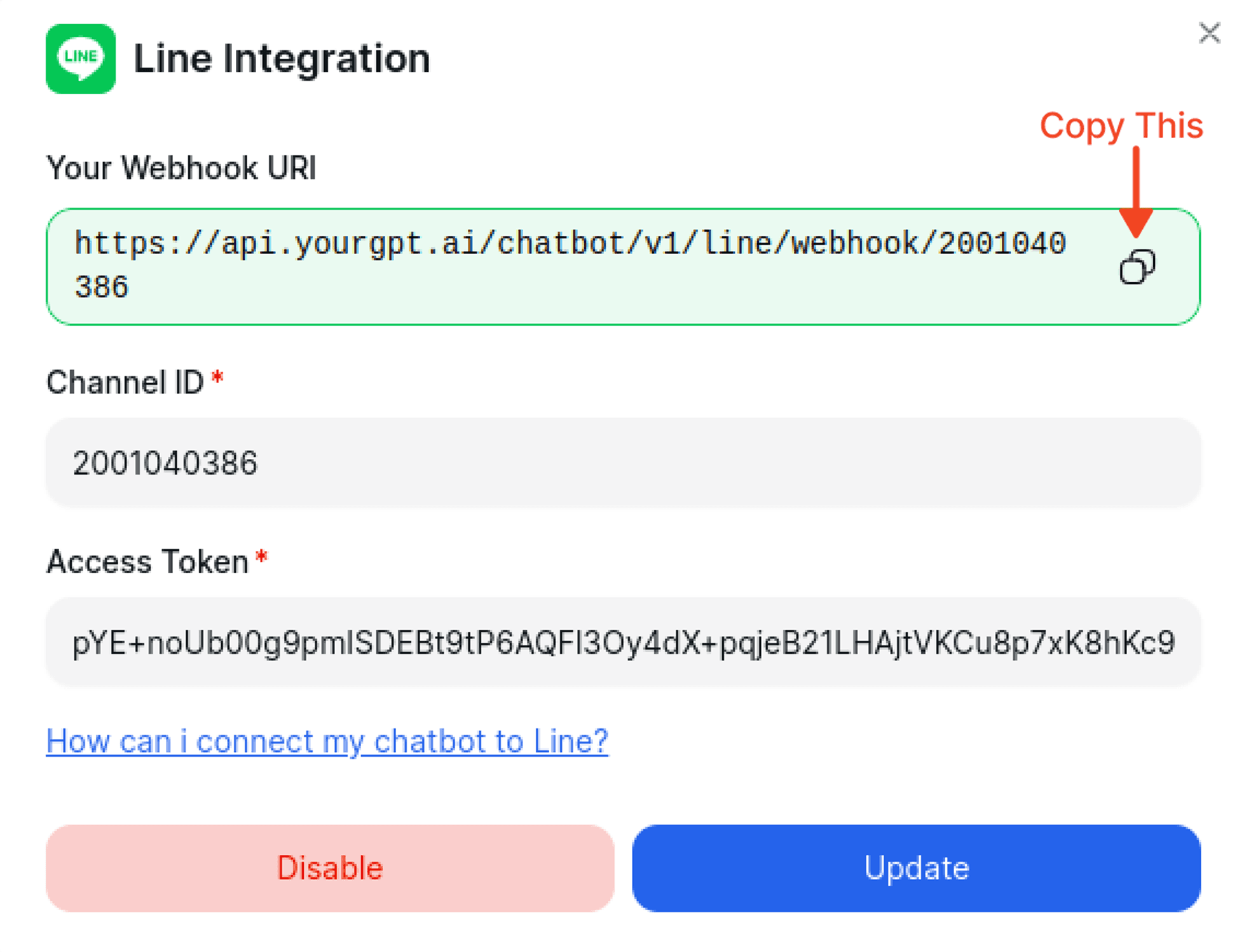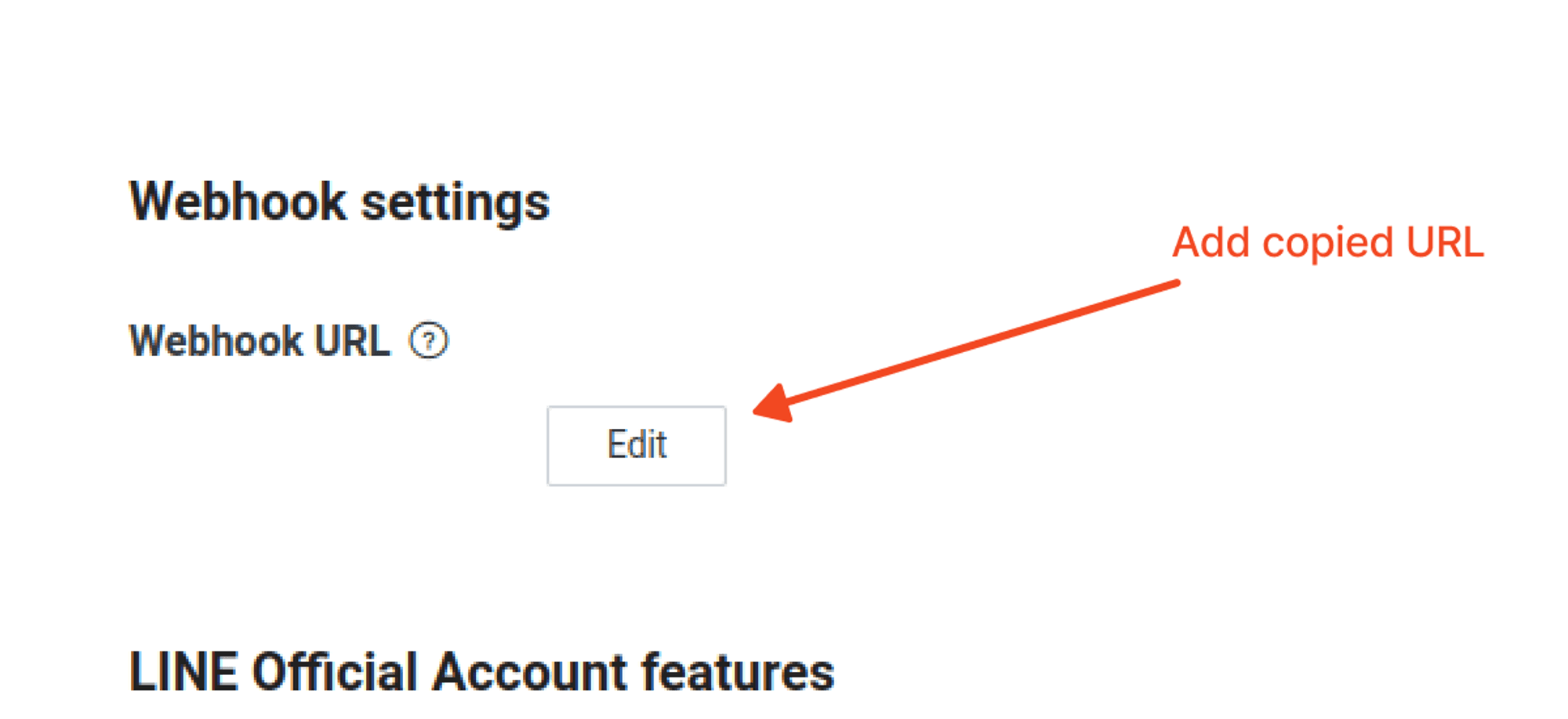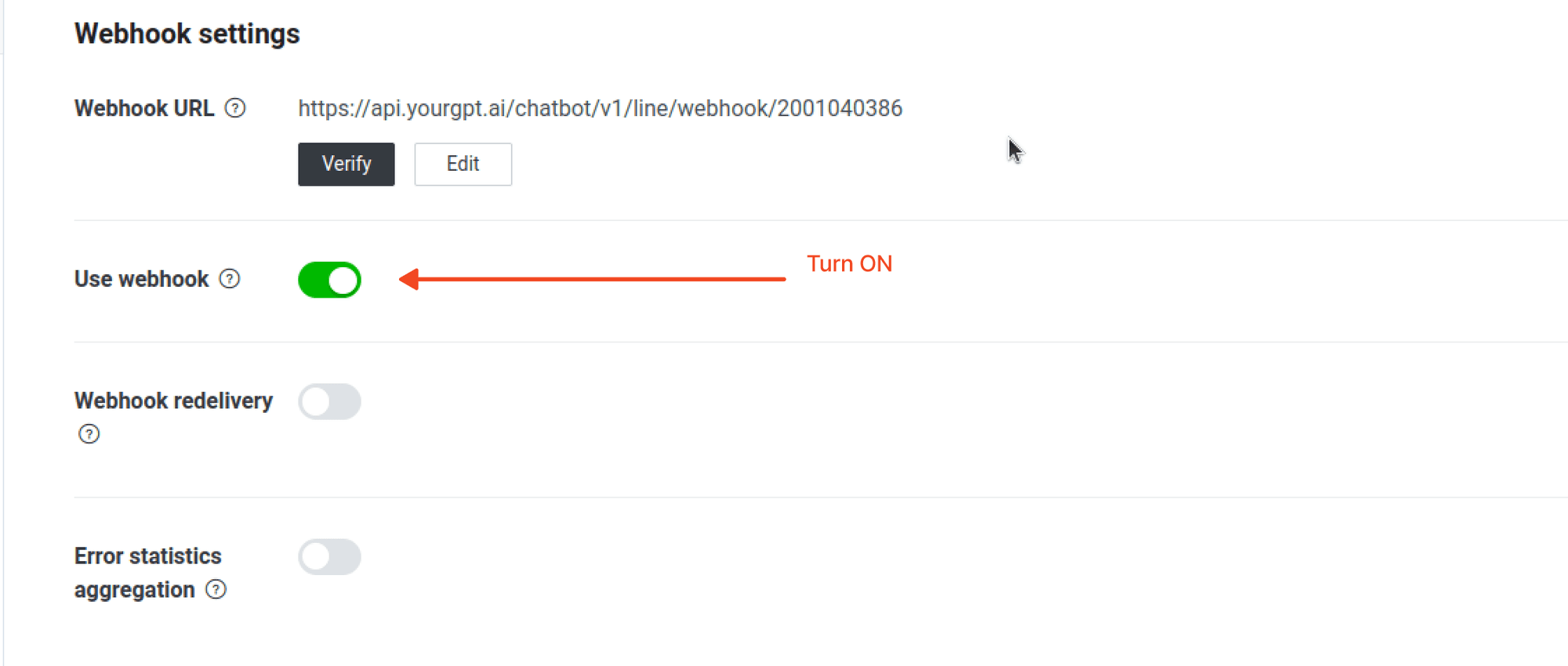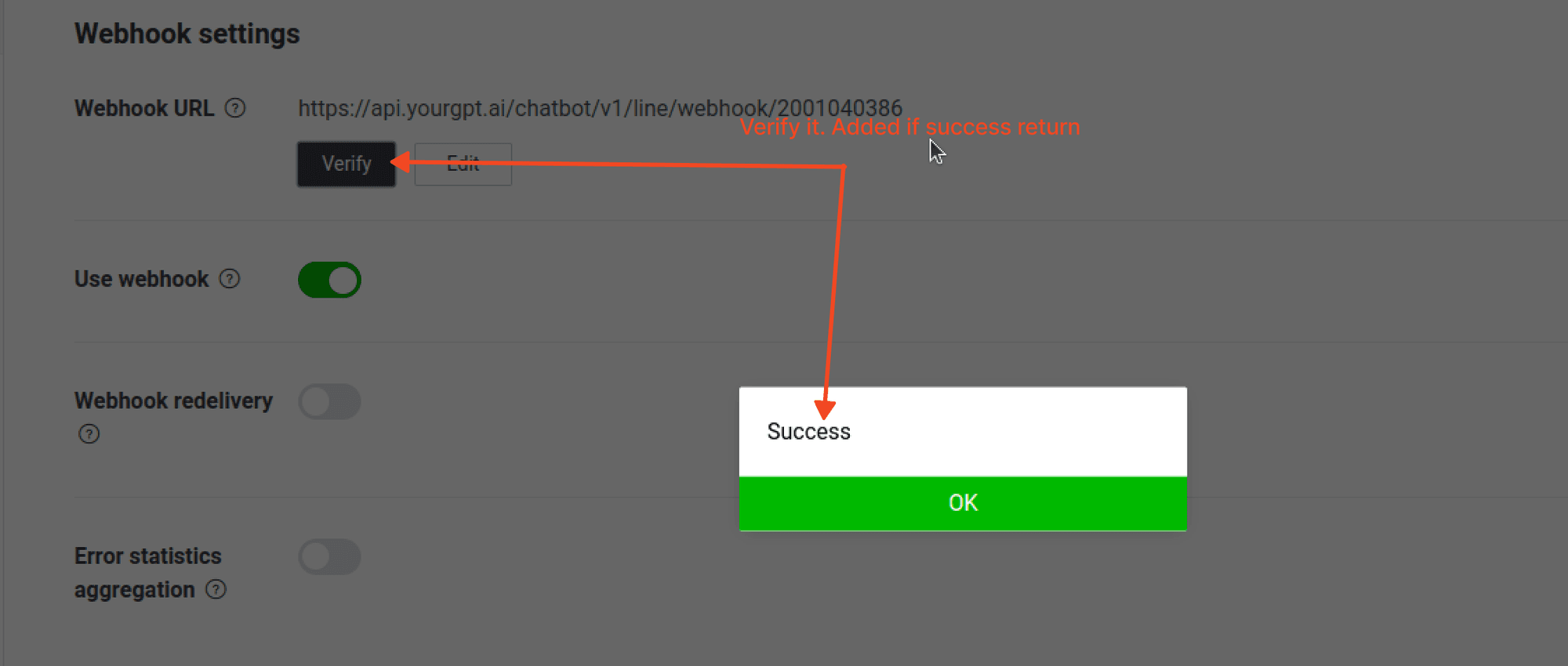Line
Learn how to connect YourGPT AI to your Line app with this integration guide.
💡 Connecting Your Chatbot with Line
Sign Up on Line Console
Go to Line Developers and sign up if you have not done already.
Create a Message API Channel
Create a Message API Channel.
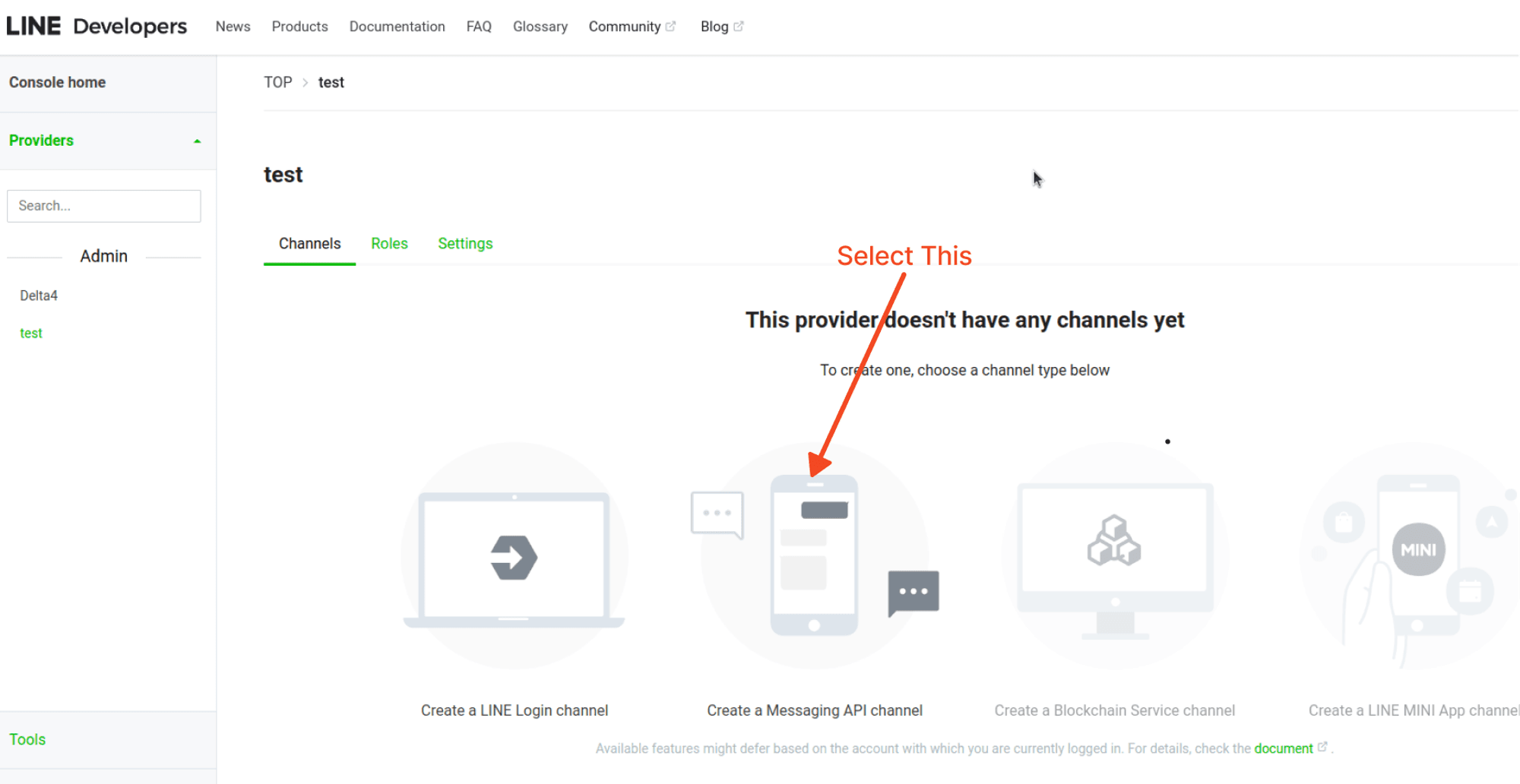
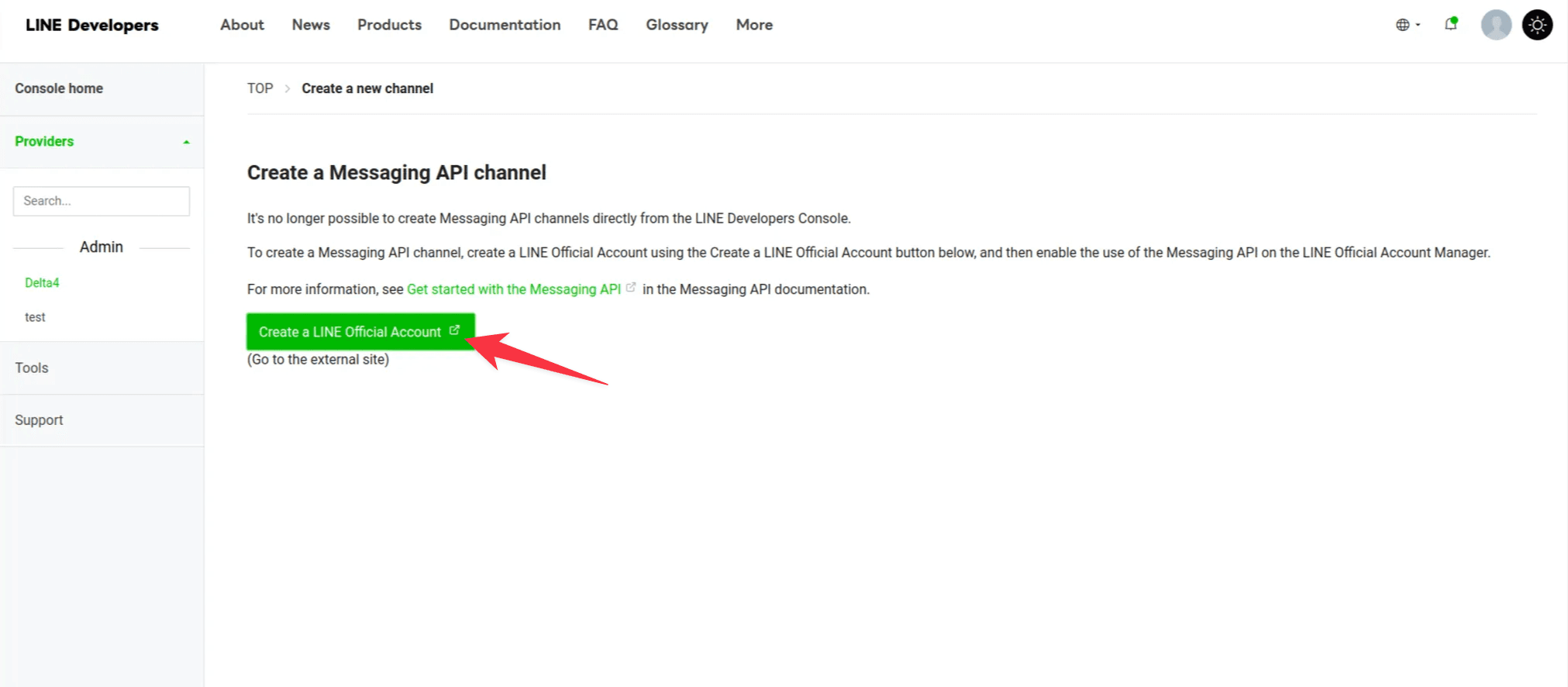
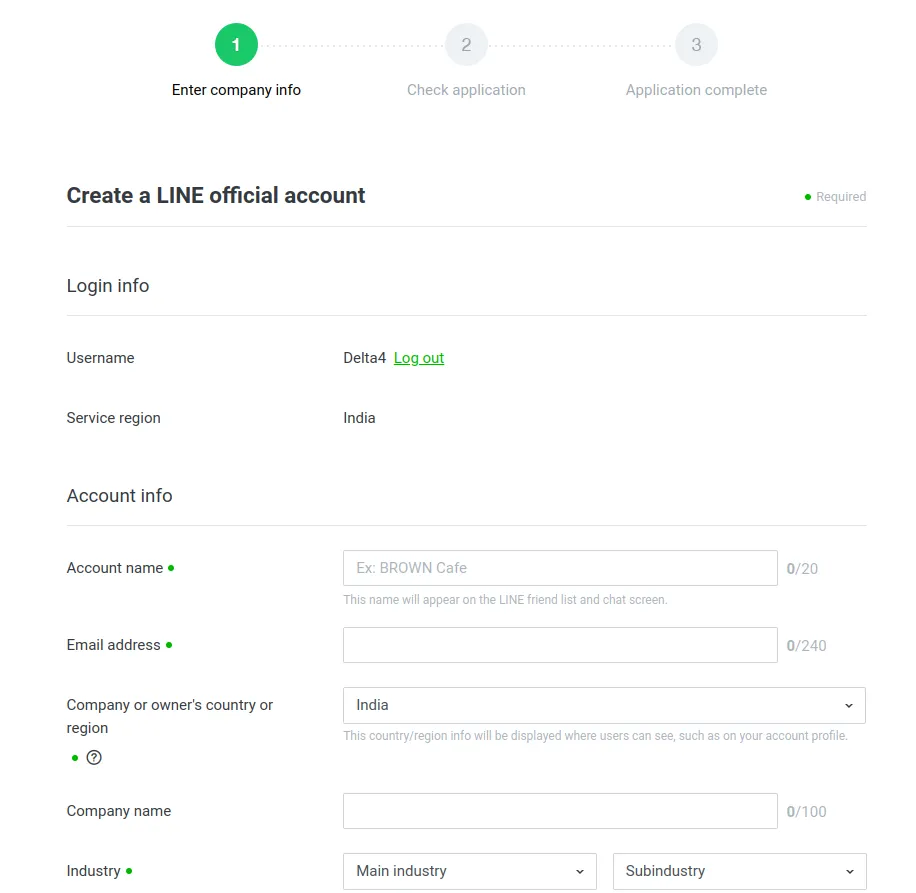
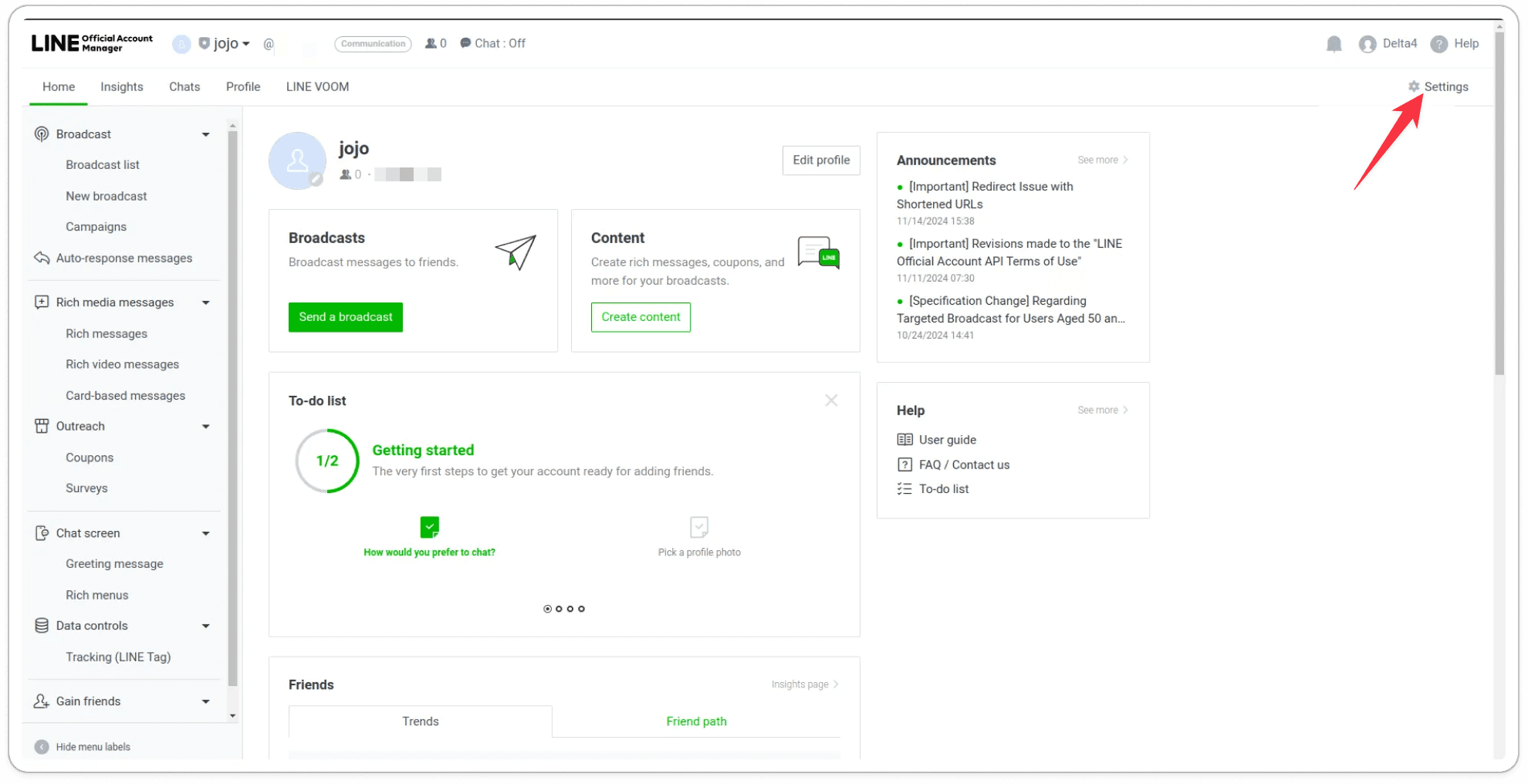
Enable the message API.
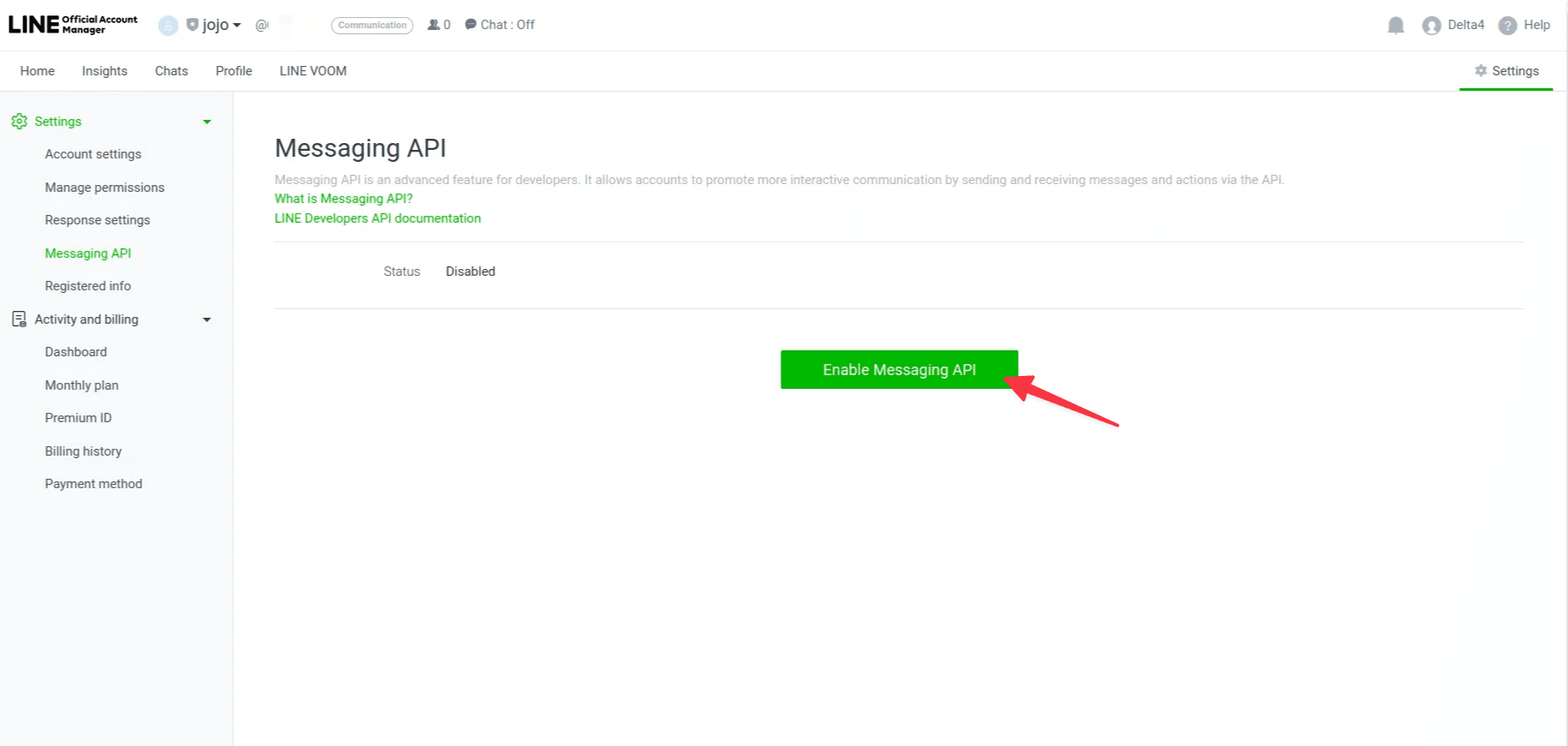
Choose or create a provider.
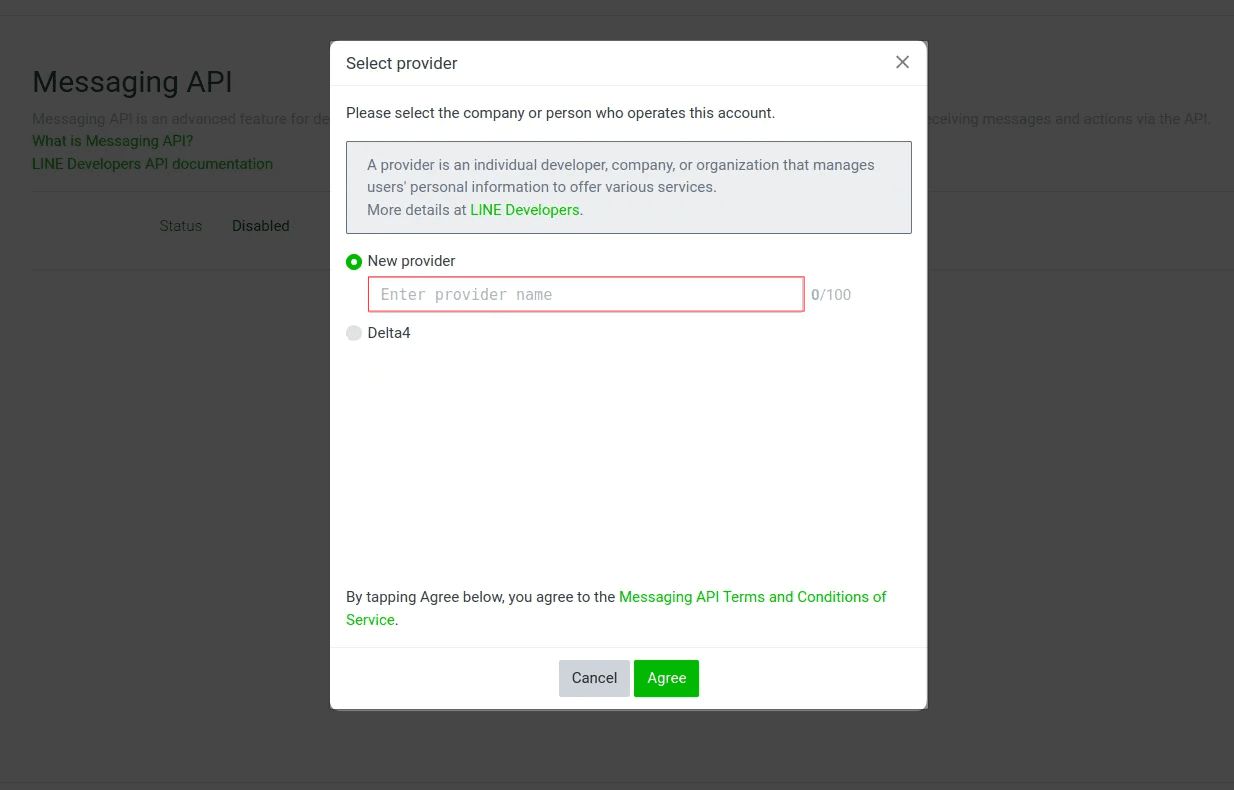
Test the Integration
Test the integration:
- Download and Install the Line App on your mobile device.
- Use it to scan the provided QR code.
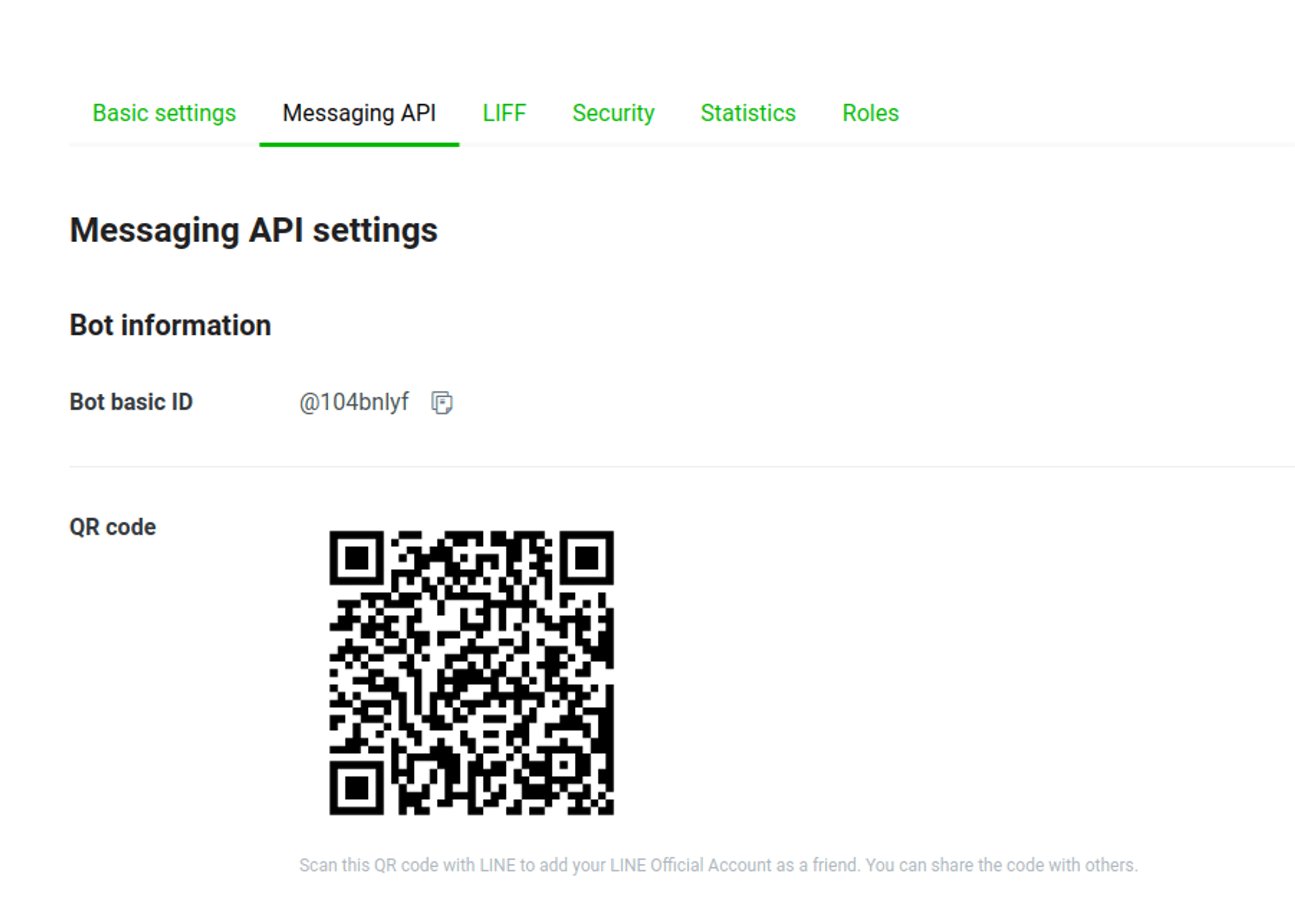
Integration Supported Types
The Integration ID for Line is 14 and the supported types are:
Supported Types
- Text
- Image: JPEG or PNG (Note: This feature is specifically designed for integration with our platform and may not work as intended when connected with other platforms like Crisp and Intercom.)
- Video: mp4 (Note: only supported when integrated with our platform.)
- Audio: mp3 or m4a (Note: only supported when integrated with our platform.)
- Button
- Carousel
- Card
Not Supported
- Form
- File
By following these steps, you can integrate YourGPT AI chatbot with Line. For any questions, contact our team via Live support or Mail Us.